Free to use software

This page contains free to use software. Things that over the years we have written that have proved very handy in our day to day job.
JSON Decoder
Decode large amounts of JSON files and write to a csv file
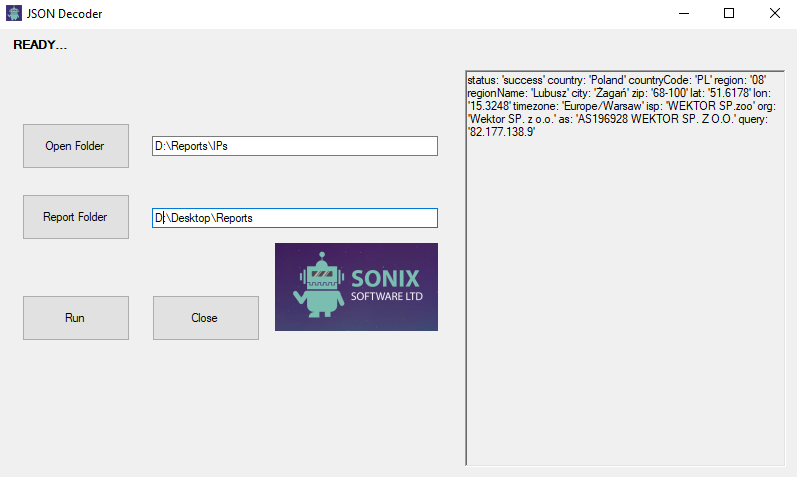
WHAT DO I NEED TO RUN THIS?
A Windows P.C.
.NET >= 4.0
HOW DOES IT WORK?
Download the ZIP file from the link below and then extract. Run the Application inside, when the main window opens browse to a folder and then browse to a Report folder. Click Run and your files will begin to decode
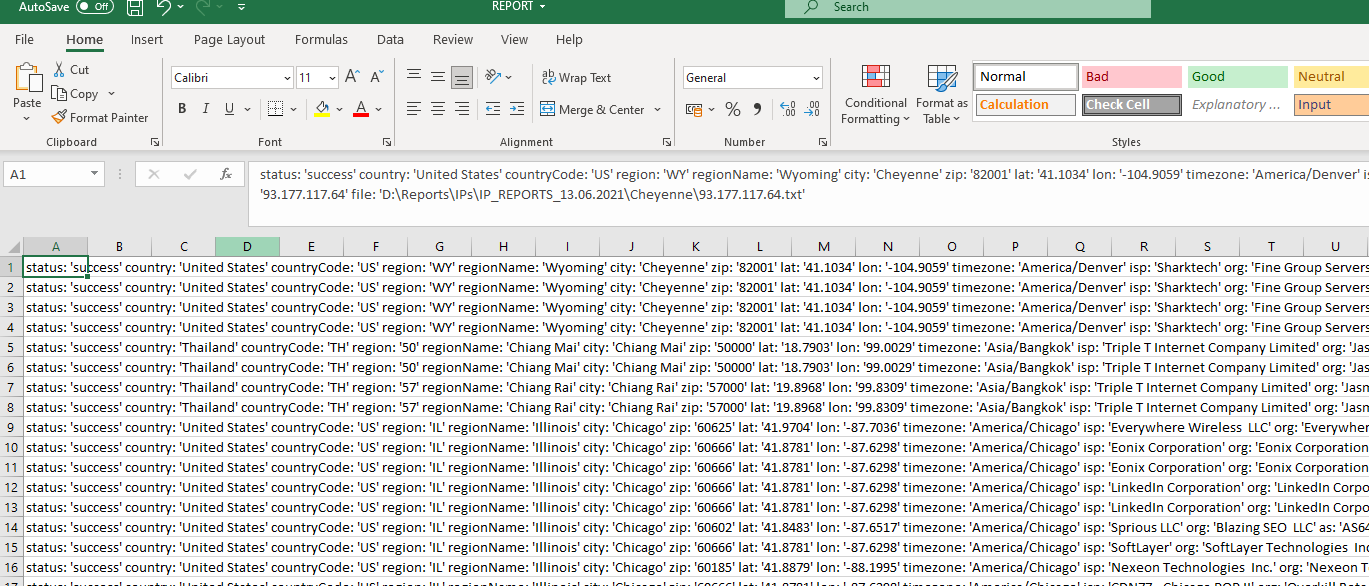
Download JSON Decoder
Author: Dan Atkins
Director
Sonix Software
File Peeper
Produces a CSV detailing file properties for a seed directory
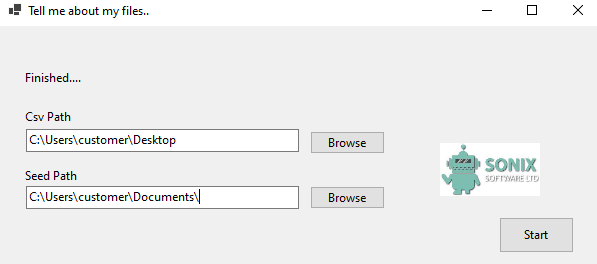
We had a file structure with 4.5 million files. We had no idea what they were or how big, so we needed this small application to provide the details we needed.
WHAT DO I NEED TO RUN THIS?
A Windows P.C.
.NET >= 6.0
HOW DOES IT WORK?
Download the ZIP file from the link below and then extract. Run the Application inside, when the main window opens pick a Folder of files to run and a CSV file for output. Click run and wait for it to finish. Once it has completed, open the csv location to see your files nicely sorted.
Download File Peeper
Author: Dan Atkins
Director
Sonix Software
IP Geocoder
Get physical locations for I.P. Addresses contained in multiple files
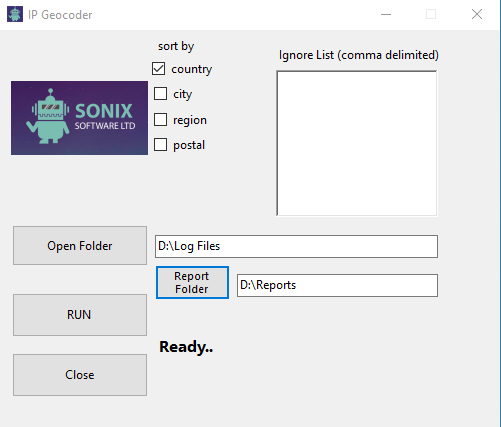
We had an issue on an IIS Server where we needed to isolate an IP address to a certain location as requested by the police. The problem was there was masses of log files and to manually go through them would have taken too long. So we built this small application to run through the log files over a week to get all IP addresses and put them in location folders. You can also add IP addresses to ignore by putting them in the Ignore List, in a comma delimited string of text.
WHAT DO I NEED TO RUN THIS?
A Windows P.C.
An Internet Connection
.NET >= 3.1
HOW DOES IT WORK?
Download the ZIP file from the link below and then extract. Run the Application inside, when the main window opens pick a Folder of files to run and a Report location. You can then tick a sort routine. Click run and wait for it to finish. Once it has completed, open the Report location to see your files nicely sorted. Remember that the more sort routines you give it, the longer it will take.
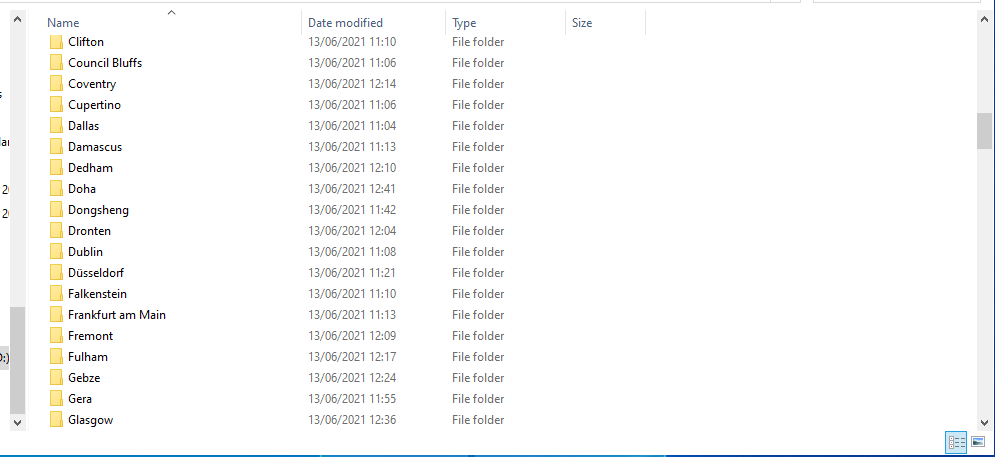
WHAT FILES WILL IT RUN?
Any text file that is readable.
Examples:
.txt,.log
Download IP Geocoder
Author: Dan Atkins
Director
Sonix Software
File Sorter
Organise folders with large amounts of files using various filters
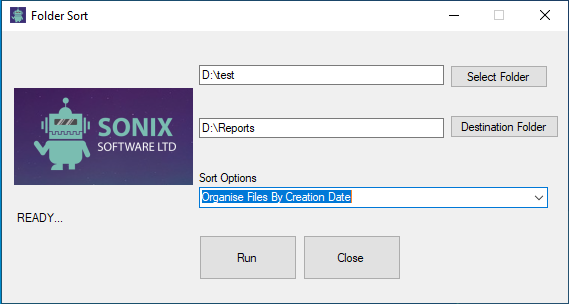
WHAT DO I NEED TO RUN THIS?
A Windows P.C.
.NET >= 4.0
HOW DOES IT WORK?
Download the ZIP file from the link below and then extract. Run the Application inside, when the main window opens pick a Folder of files to run and a Destination location. You can then pick a sort routine. Click run and wait for it to finish. Once it has completed, open the Destination location to see your files nicely sorted. Remember it copies files, it does not move them.
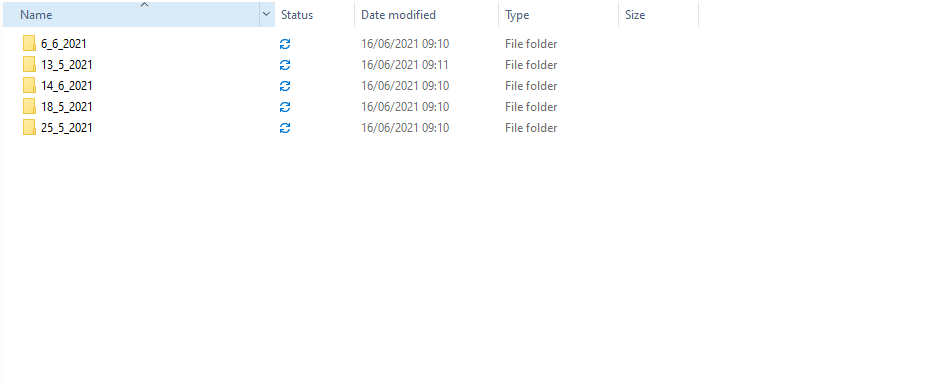
WHAT FILES WILL IT RUN?
Any file
Download File Sorter
Author: Ryan Jones
Developer
Sonix Software
Google Maps Tester
Test Google Maps and output Long/Lat for locations along with map url
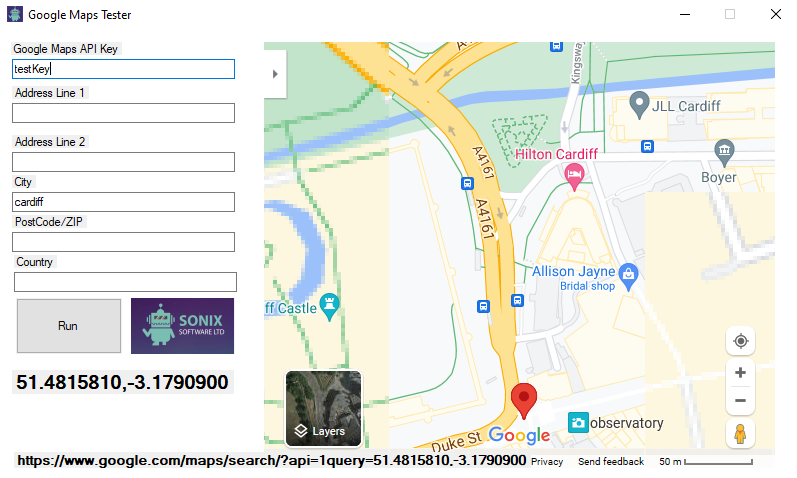 WHAT DO I NEED TO RUN THIS?
WHAT DO I NEED TO RUN THIS?
A Windows P.C.
A Google Maps API Key
An Internet Connection
.NET >= 4.0
HOW DOES IT WORK?
Download the ZIP file from the link below and then extract. Run the Application inside, when the main window opens add your API Key and Address. Click Run and you will see all the Google Maps information available.
Download Google Maps Tester
Author: Dan Atkins
Director
Sonix Software
Image Resizer
Resizes all images in a folder

WHAT DO I NEED TO RUN THIS?
A Windows P.C.
.NET >= 4.0
HOW DOES IT WORK?
Download the ZIP file from the link below and then extract. Run the Application inside, when the main window opens browse to a folder of images and then browse to a folder to save the resized images to. Click Run and your files will begin to resize
Download Image Resizer
Author: Ryan Jones
Developer
Sonix Software
Screen Recorder
Record your computer screen
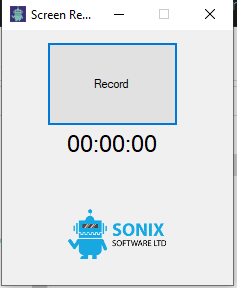
WHAT DO I NEED TO RUN THIS?
A Windows P.C.
.NET >= 4.0
HOW DOES IT WORK?
Download the ZIP file from the link below and then extract. Run the Application inside, press Record to start recording. When finished press Stop and choose to save the video or not.
Download Screen Recorder
Author: Ryan Jones
Developer
Sonix Software
Decode large amounts of JSON files and write to a csv file
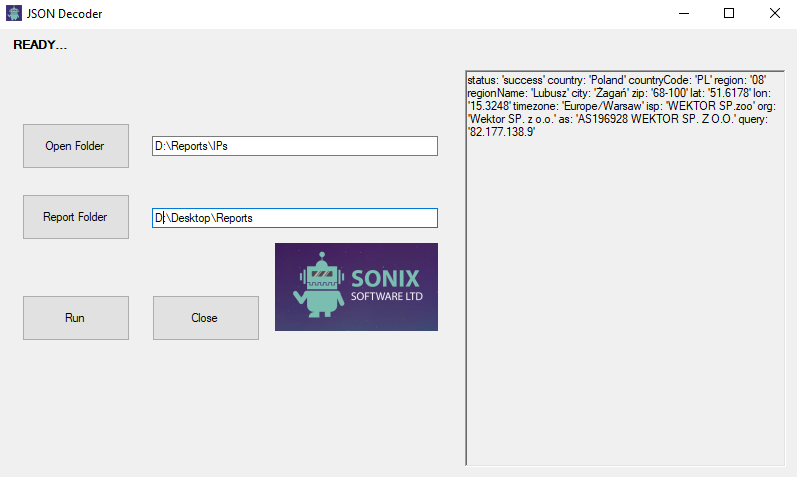
WHAT DO I NEED TO RUN THIS?
A Windows P.C.
.NET >= 4.0
HOW DOES IT WORK?
Download the ZIP file from the link below and then extract. Run the Application inside, when the main window opens browse to a folder and then browse to a Report folder. Click Run and your files will begin to decode
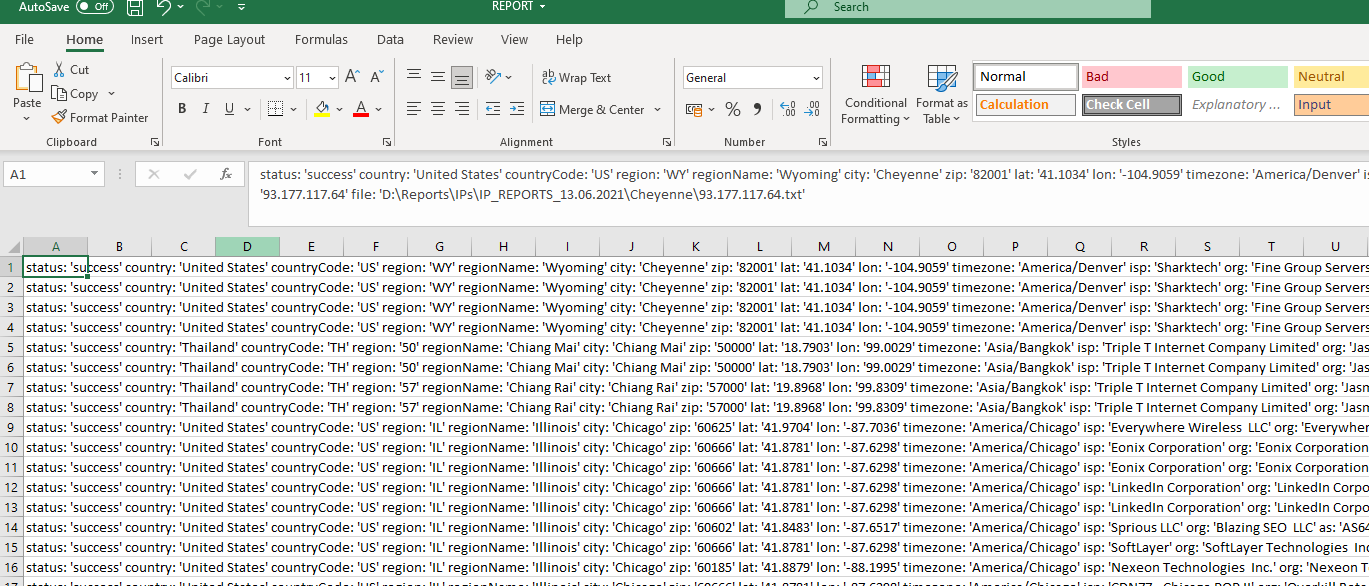
Download JSON Decoder
Author: Dan Atkins
Director
Sonix Software
File Peeper
Produces a CSV detailing file properties for a seed directory
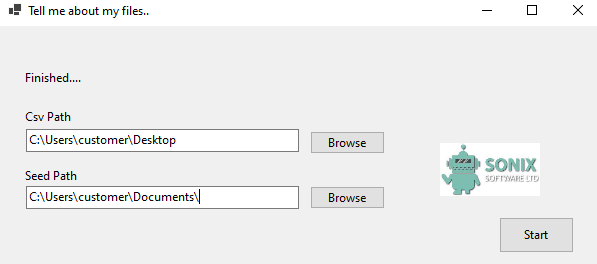
We had a file structure with 4.5 million files. We had no idea what they were or how big, so we needed this small application to provide the details we needed.
WHAT DO I NEED TO RUN THIS?
A Windows P.C.
.NET >= 6.0
HOW DOES IT WORK?
Download the ZIP file from the link below and then extract. Run the Application inside, when the main window opens pick a Folder of files to run and a CSV file for output. Click run and wait for it to finish. Once it has completed, open the csv location to see your files nicely sorted.
Download File Peeper
Author: Dan Atkins
Director
Sonix Software
IP Geocoder
Get physical locations for I.P. Addresses contained in multiple files
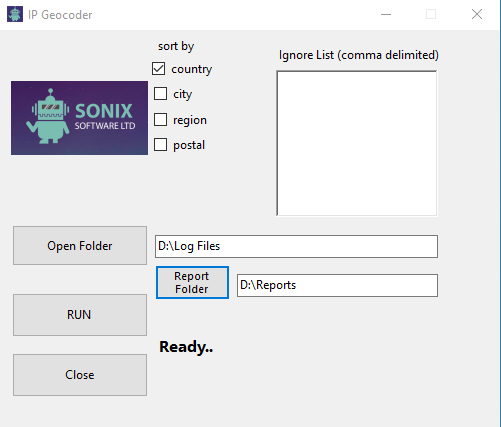
We had an issue on an IIS Server where we needed to isolate an IP address to a certain location as requested by the police. The problem was there was masses of log files and to manually go through them would have taken too long. So we built this small application to run through the log files over a week to get all IP addresses and put them in location folders. You can also add IP addresses to ignore by putting them in the Ignore List, in a comma delimited string of text.
WHAT DO I NEED TO RUN THIS?
A Windows P.C.
An Internet Connection
.NET >= 3.1
HOW DOES IT WORK?
Download the ZIP file from the link below and then extract. Run the Application inside, when the main window opens pick a Folder of files to run and a Report location. You can then tick a sort routine. Click run and wait for it to finish. Once it has completed, open the Report location to see your files nicely sorted. Remember that the more sort routines you give it, the longer it will take.
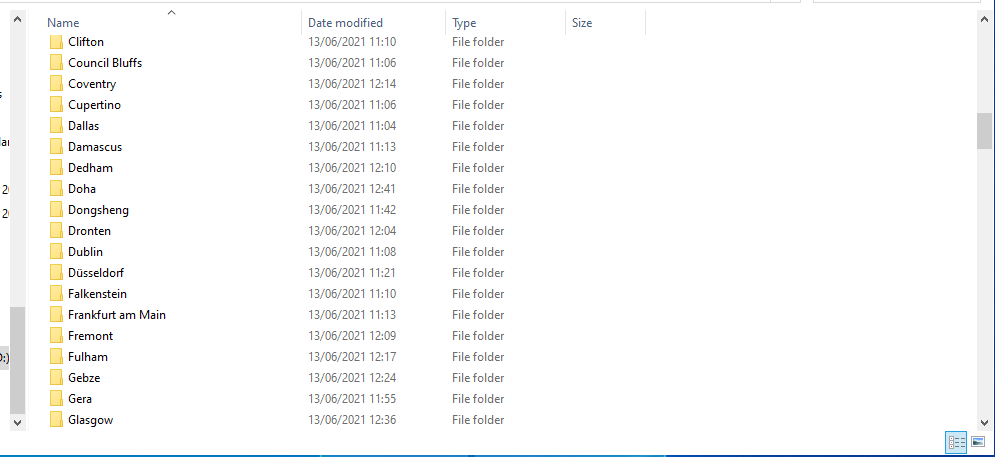
WHAT FILES WILL IT RUN?
Any text file that is readable.
Examples:
.txt,.log
Download IP Geocoder
Author: Dan Atkins
Director
Sonix Software
File Sorter
Organise folders with large amounts of files using various filters
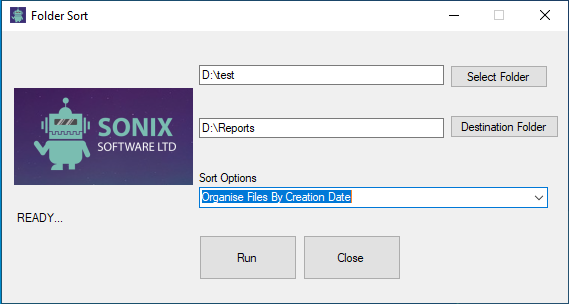
WHAT DO I NEED TO RUN THIS?
A Windows P.C.
.NET >= 4.0
HOW DOES IT WORK?
Download the ZIP file from the link below and then extract. Run the Application inside, when the main window opens pick a Folder of files to run and a Destination location. You can then pick a sort routine. Click run and wait for it to finish. Once it has completed, open the Destination location to see your files nicely sorted. Remember it copies files, it does not move them.
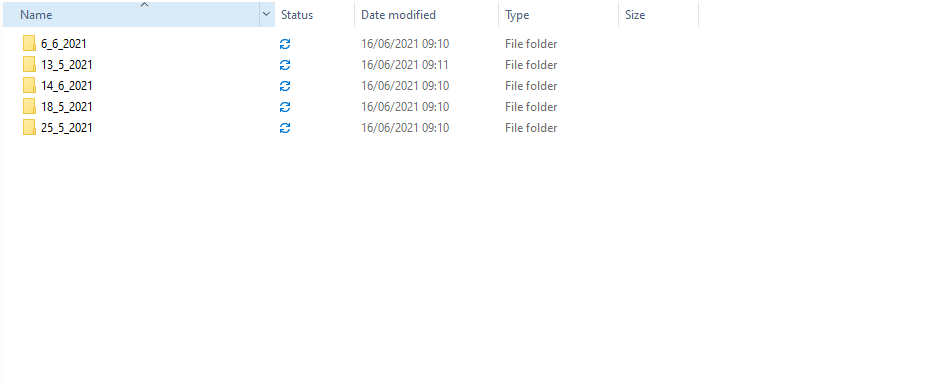
WHAT FILES WILL IT RUN?
Any file
Download File Sorter
Author: Ryan Jones
Developer
Sonix Software
Google Maps Tester
Test Google Maps and output Long/Lat for locations along with map url
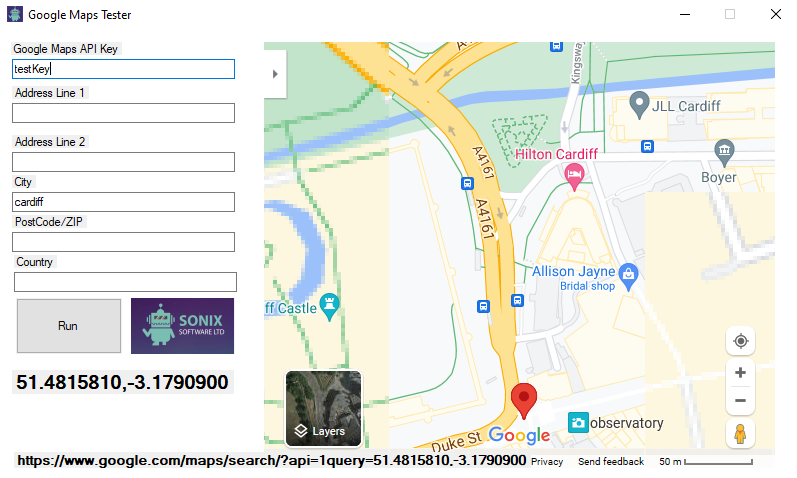 WHAT DO I NEED TO RUN THIS?
WHAT DO I NEED TO RUN THIS?A Windows P.C.
A Google Maps API Key
An Internet Connection
.NET >= 4.0
HOW DOES IT WORK?
Download the ZIP file from the link below and then extract. Run the Application inside, when the main window opens add your API Key and Address. Click Run and you will see all the Google Maps information available.
Download Google Maps Tester
Author: Dan Atkins
Director
Sonix Software
Image Resizer
Resizes all images in a folder

WHAT DO I NEED TO RUN THIS?
A Windows P.C.
.NET >= 4.0
HOW DOES IT WORK?
Download the ZIP file from the link below and then extract. Run the Application inside, when the main window opens browse to a folder of images and then browse to a folder to save the resized images to. Click Run and your files will begin to resize
Download Image Resizer
Author: Ryan Jones
Developer
Sonix Software
Screen Recorder
Record your computer screen
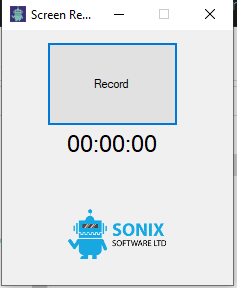
WHAT DO I NEED TO RUN THIS?
A Windows P.C.
.NET >= 4.0
HOW DOES IT WORK?
Download the ZIP file from the link below and then extract. Run the Application inside, press Record to start recording. When finished press Stop and choose to save the video or not.
Download Screen Recorder
Author: Ryan Jones
Developer
Sonix Software
Test Script Writer
Generate Test Scripts from User Stories
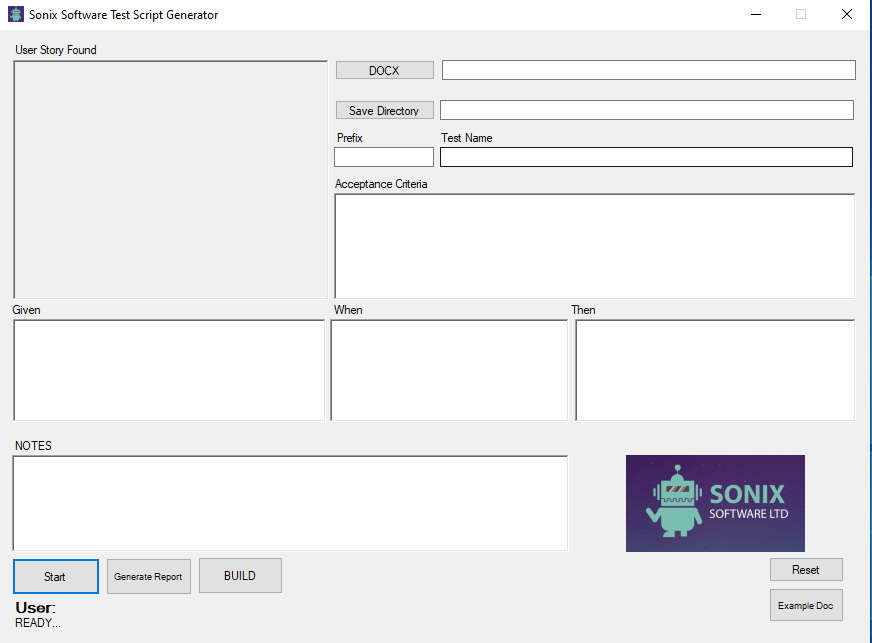
WHAT DO I NEED TO RUN THIS?
A Windows P.C.
.NET >= 4.0
Microsoft Word installed
HOW DOES IT WORK?
Download the ZIP file from the link below and then extract. Run the Application inside. This uses a standard template, so you will need to show the example word doc, and use that to populate your user stories. You can have as many user stories on the document as you like.
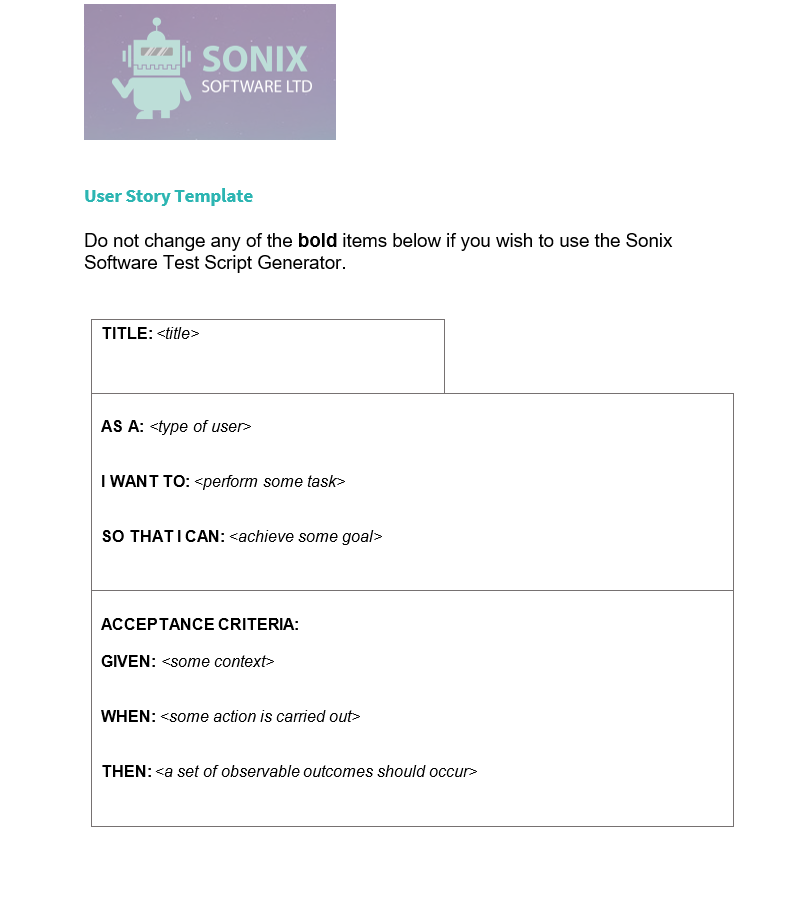
Navigate to a user story .DOCX by pressing the DOCX button. Then you can pick a save directory and click start.
WHAT FILES WILL IT RUN?
Only the example template can be used, any other documents will not work.
Download Test Script Writer
Author: Dan Atkins
Developer
Sonix Software
***All the above are free to use, no licenses are required but be aware we are not responsible for the use of any items of software on this page.